[2023] កម្មវិធីទាញយកវីដេអូ Vlive កំពូលទាំង 5 ដោយឥតគិតថ្លៃ

V LIVE (also called Vlive) is a live broadcast platform with the theme of star live broadcast. In V LIVE, you can view the live broadcast of the stars who you are fond of and interact with them. If you want to watch later or to keep the videos, a Vlive downloader can help you download a Vlive video into your device without hassle. Now, Let’s see the best 5 ways to download Vlive videos/playlists with subtitles easily.
Best Vlive Downloader to Download Vlive Videos for Free
កម្មវិធីទាញយកវីដេអូតាមអ៊ីនធឺណិត is a reliable Vlive downloader that can help you download videos from the Vlive platform with super-high resolution. With the help of the latest technology, Online Video Downloader can download Vlive videos in batches at high speed. Not only that, you can download the Vlive playlists you prefer with clicks. Subtitle download is also available in the latest version. Thanks to the lightweight interface without ads, you can use it easily.
Step 1. Launch Vlive Video downloader
After downloading and installing, tap on the program icon to launch it. Then you can see its clean main interface.
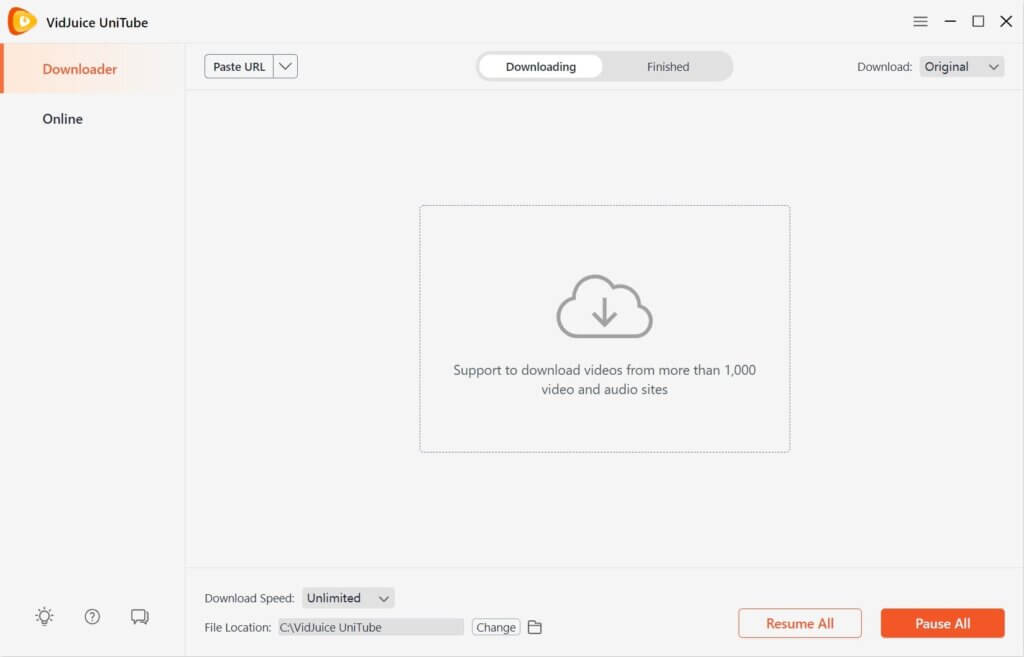
Step 2. Copy the Video Link from the Vlive
Pick one of the Vlive videos you want to download and then copy its link from the page.

Step 3. Paste Vlive Video Link
Then, go back to Online Video Downloader and paste the URL into the link box. Click the “Analyze” button to continue the download process.
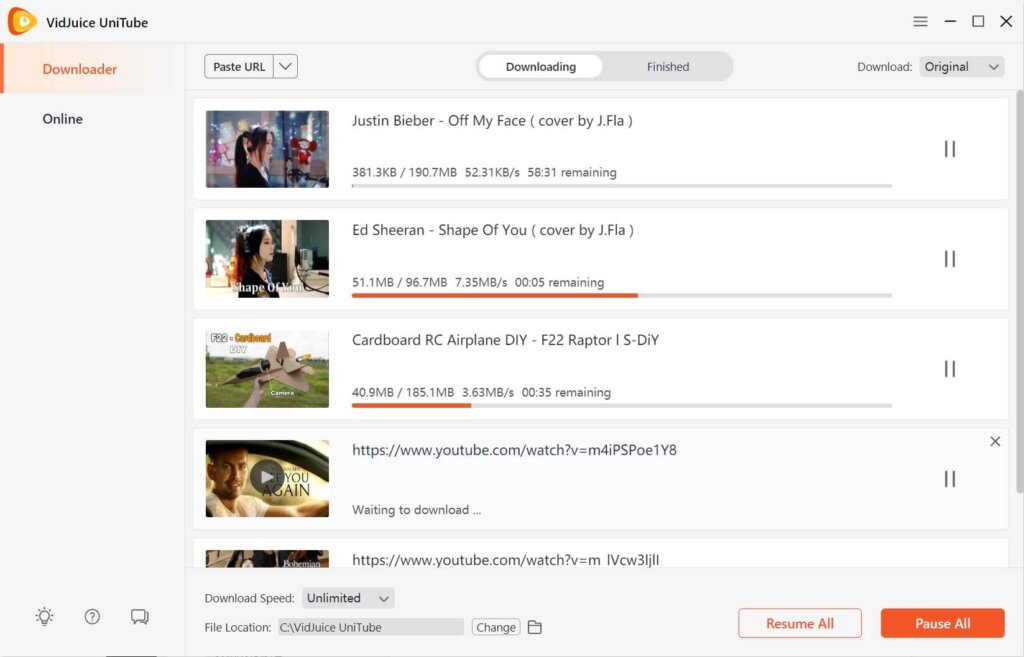
Step 4. Choose Output Video Format/Quality
After analyzing, the main interface will pop up a window where you can select the output format. Then, choose the output quality you need and click the “Download” button. (The best video graphic or its resolution depends on the video genesis on the platform). If the original video provides subtitles, Online Video Downloader can detect it and you can download it if you want.
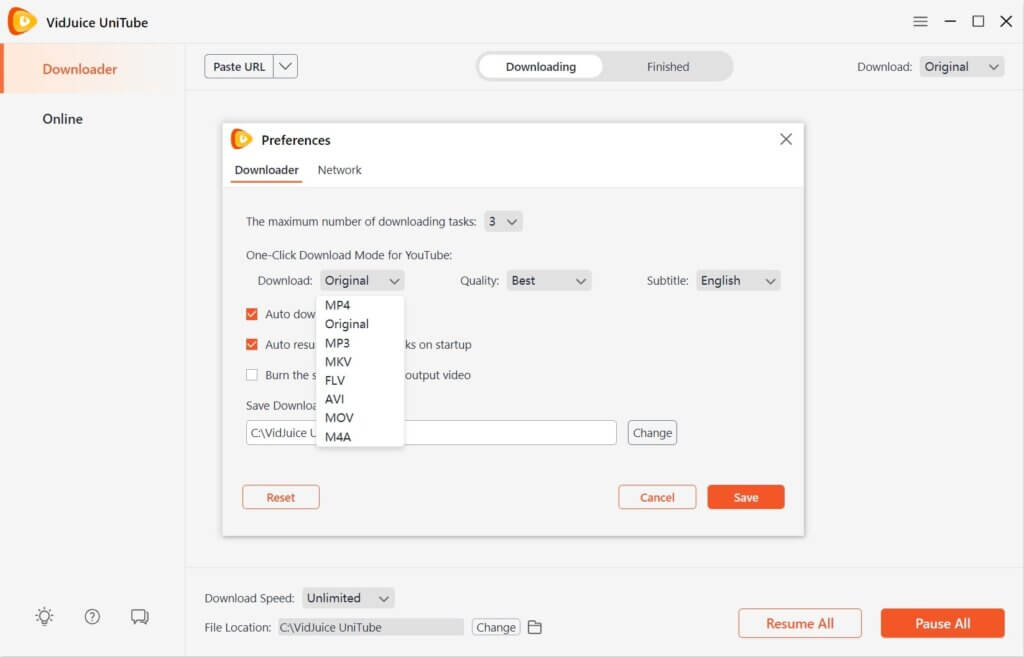
The Vlive video will start downloading automatically. When the process is finished, you can go to the “Finished” tab to enjoy the downloaded Vlive video.
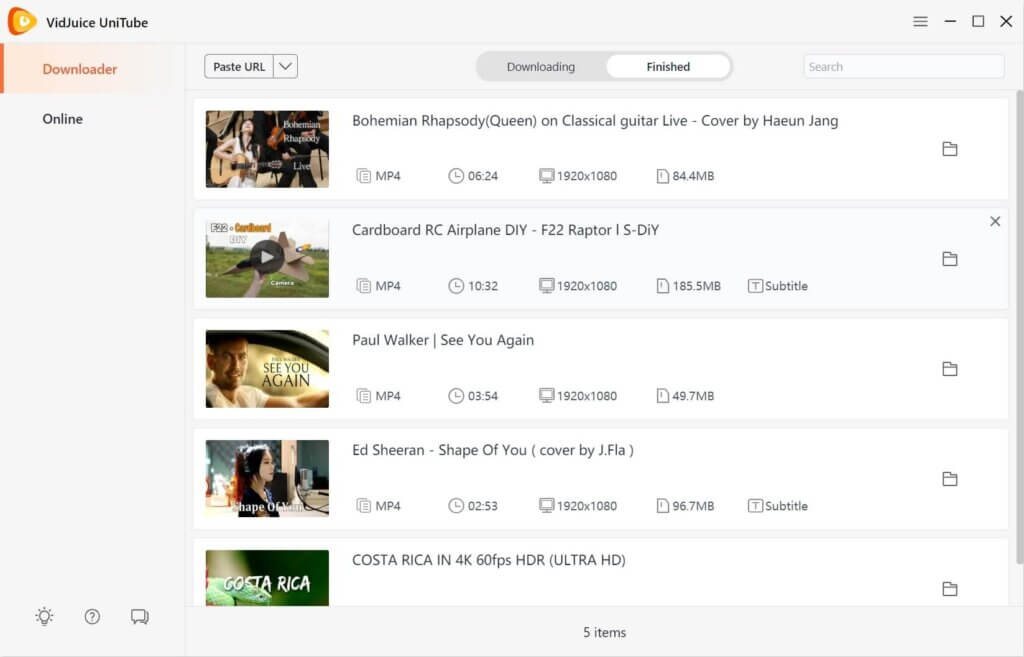
Other 3 Online Ways to Download Videos from Vlive
Now, we would introduce other 3 online ways to download videos from Vlive. The platforms are Fetchfile, KeepVid ។និង រក្សាទុកវីដេអូ. They can be used on any device.
KeepVid ។
KeepVid ។ is also a free online Vlive downloader (web service) with an ultra-lightweight interface. Now, KeepVid has been adapted to Windows and Android, users can download videos directly into their phones and PCs by simple operations and watch them later without connecting to the internet. However, users have very little choice in video format and image quality. Subtitle download and batch download cannot be supported.
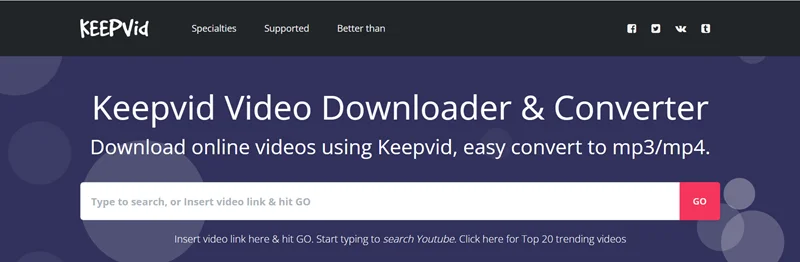
រក្សាទុកវីដេអូ
As one of the free online Vlive downloaders which support Windows, Mac, and Android systems, រក្សាទុកវីដេអូ is a no-ads downloader that allows users to download their favorite videos with high quality and fast speed. But in output format options, users also have very few choices on this web service. As for subtitle downloads and other functions, they are unavailable on the website, you should download its application into your device. It’s free to download, but users need to buy it before using it.

ឯកសារ
Fetchfile is a free online downloader that allows Windows users to download videos from Vlive for free and fast. It is a simple web service to download Vlive video in different formats (mp4, WebM, audio, 3gpp, x-flv) and quality (the highest quality that you can download is 1080P only). However, as a free Vlive downloader, the ads will pop out on the left of the page after keying the video URL. What’s more, the subtitle download is unavailable. The batch download isn’t available.

How to Download Vlive Videos on Android
As for Android users that can not watch the live broadcast in real-time, Video Downloader for V Live is one of the applications that they usually use. As a free Vlive Downloader in Google Play, it provides all Android users with fast speed in downloading Vlive videos and excellent quality. However, as a free app, it still has a small number of bugs and occasionally reports errors due to server latency. But it will get more and better in the future upgrade.

After introducing the 5 best Vlive downloaders, you may have your own choice. They all have their pros and cons. Among them, កម្មវិធីទាញយកវីដេអូតាមអ៊ីនធឺណិត shows its great performance in downloading Vlive videos for its high video/audio quality, stable performance, and 10000+ video websites download support. Have a try!
តើវាមានប្រយោជន៍ប៉ុនណា?
ចុចលើផ្កាយដើម្បីវាយតម្លៃវា!
ការវាយតម្លៃជាមធ្យម / 5 ។ រាប់សន្លឹកឆ្នោត:




